FAQ
What does Beeline Routes do?
Beeline Routes is subscription-based route optimization software that helps you make better schedules for your fleet, saving your business time and money.
We grow your business by freeing up more time in your day to add new jobs to your schedule and spend less time figuring out how to route your jobs.
Can Beeline Routes reduce drive time for getting to jobs?
Yes! Our route optimization software eliminates unnecessarily long drive times. It’s costly to go out of your way for an inefficient route when you can serve all of your customers faster with Beeline Routes. We call this our Daily tool.
Does Beeline Routes charge per mile?
We offer straight-forward pricing based on how many vehicles you need to schedule.
How does Beeline Routes get my schedule?
We connect to your existing CRM – including Housecall Pro, ServiceWorks, Workiz, and Pipedrive – or you can easily upload your data in a .csv or .xlsx file.
What data does Beeline Routes use?
We use only the necessary data to optimize your routes. Your data and privacy is safe.
✔ We use: Company Info, Crew, Jobs, Estimates, Events
✘ We do not use: Pricing Information, Customer Billing Information, Invoice Settings, Time Tracking
Can Beeline Routes tell me how to find the best time for a new job within my existing schedule?
Yes! With our Best Fit tool, you can schedule it right the first time and see the best opportunities for sending your crew out to work. Best Fit is a dispatcher’s best friend!
How does Beeline Routes help me make sure my crew is always working?
We have a tool called Job Stacker. We consider your chosen crew member and calendar day, then look at future jobs to suggest earlier dates for your crew members to complete the job.
Can Beeline Routes fit jobs within arrival windows?
Yes! We know how important it is for you to arrive on time to a job, especially when you make a promise with your customers.
What if I don’t want a job moved from the crew member I assigned it to?
You can use Crew Tags to keep jobs with specific crew members when you Beeline a route.
What do I do with seasonal or part-time crew members who aren’t being scheduled right now?
It's as easy as going into your Plan Settings to change how many crew members you need currently.
Ready to try Beeline Routes?
It’s easy to find out if Beeline Routes is right for you. Start your free 14-day trial now and see for yourself how our tools can improve your scheduling and dispatching.